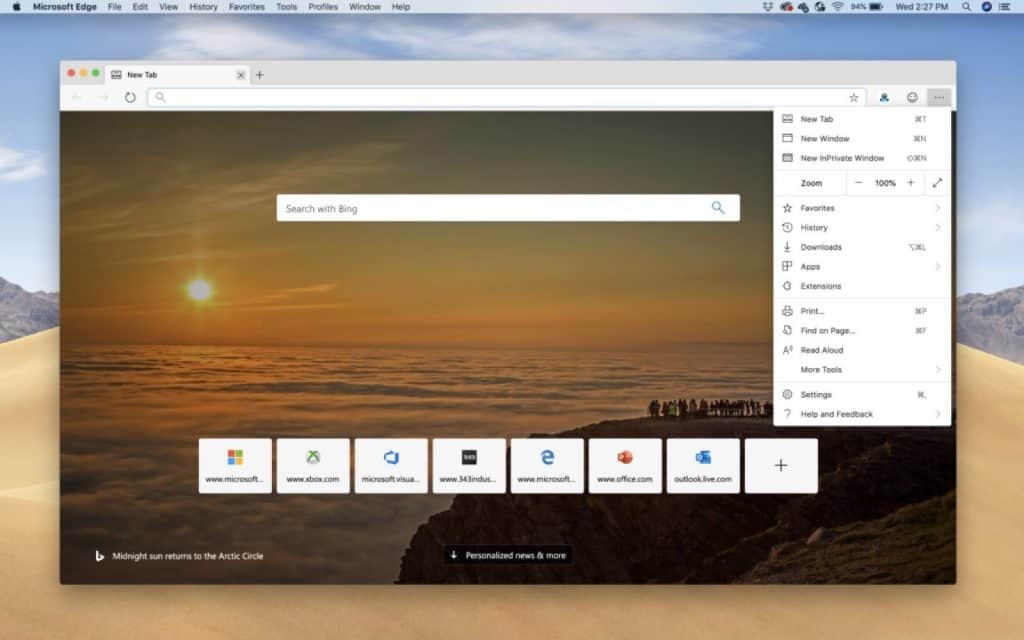
It doesn’t stray from the Windows 10 preview but adds fonts and shortcuts familiar to macOS.
Last month, Microsoft released a preview of its new, Chromium-powered Edge browser for Windows 10. Now, you can test drive the browser with macOS, too. For the most part, the macOS Canary build comes with the same features you’ll find in the Windows 10 preview, but Microsoft promises subtle changes to “make it feel at home on a Mac.”
The macOS preview includes modifications to fonts, menus and keyboard shortcuts that Mac-users will find familiar. It also adds controls like website shortcuts and tab switching through the Touch Bar, and it works with familiar, Mac trackpad gestures. Microsoft says it will continue to perfect the browser as it evolves in future releases, and in a blog post, the company says it welcomes feedback.
Like the Windows 10 test build, the Edge for macOS Canary build borrows key design features from Google Chrome — it’s built on the same Chromium open-source base. The new browser is meant to better align with current web standards, which will lead to an improved experience for the average user, and if things go as Microsoft hopes, will win favor among developers, who have largely abandoned Edge to test pages in Chrome.
You can download the macOS Canary build here, and Microsoft promises a preview is coming to Windows 7 and Windows 8 soon.


