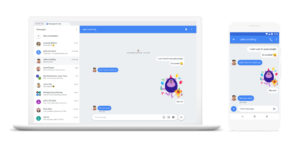
Google added Rich Communication Services (RCS) into its Android OS to help it compete with Apple’s popular iMessage. Google has also been exploring texting from your web browser since at least February. Now the feature appears to be officially available, and will roll out over the next week or so, along with four other features.
You’ll need to enable Messages for web in your mobile app, and then you’ll be ready to message all your friends from your computer’s browser. You’ll be able to send stickers, emoji and images from the web interface, too.
There are also four other updates to the mobile Messages app. You can tap the plus button on the left side of your compose bar to search for GIFs to add to your chat. There’s a new Smart Reply function, as well, with some canned messages to make responding to buddies a little easier. It’s only available in English for now, but more languages are on the way. You can now preview links within conversations, too, so that you can decide whether you want to click on it or not. While all of the above are already available in Apple’s iMessage system, one addition is not: copying one-time passwords with a single tap is now possible in Android.
This article originally appeared on Engadget.


