Keep your watch history wholesome and clean.
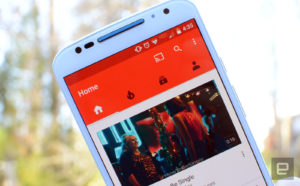
YouTube for Android just got a lot better at keeping secrets. The incognito mode the video platform has been testing since May is now rolling out to all Android users. Just like incognito for Chrome, the one for YouTube doesn’t log what you watch, keeping your history squeaky clean. To access the feature, simply tap on your avatar to see the new “Turn on Incognito” option, which replaces the Sign Out button. If you choose to switch it on, you’ll get a prompt reminding you that your school, employer and ISP will probably still see your activities.
The app displays a couple of markers that don’t go away when you’re in incognito mode: the familiar icon with hat and glasses takes over your avatar, while a bar at the bottom clearly states that “You’re incognito.” Although YouTube’s menu is still fully visible while the mode is switched on, you can only access the Home and Trending options. If you try to go Subscriptions, Inbox and Library, you’ll get a blank screen and a notice that they’ll only be visible if you turn incognito off. The latest version of YouTube that comes with the new mode is now available for download, so all you’ve got to do to get the feature is update your app.
This article originally appeared on Engadget.


